 Icon Pro Audio releases new shortcut panels for the Icon QCon Pro X with auto-detection for all supported DAWs.
Icon Pro Audio releases new shortcut panels for the Icon QCon Pro X with auto-detection for all supported DAWs.
Icon's QCon Pro X DAW controller is a multi-platform control surface for recording, mixing and editing music, which supports a host of the most popular DAWs including Cubase, Logic Pro, Pro Tools, Ableton Live and Studio One.
Icon have now released a new set of APPs – Auto Program Panels – which allow users to replace the default Cubase/Nuendo panel, with a dedicated panel for their DAW of choice, which screws directly into the faceplate of the QCon Pro X.
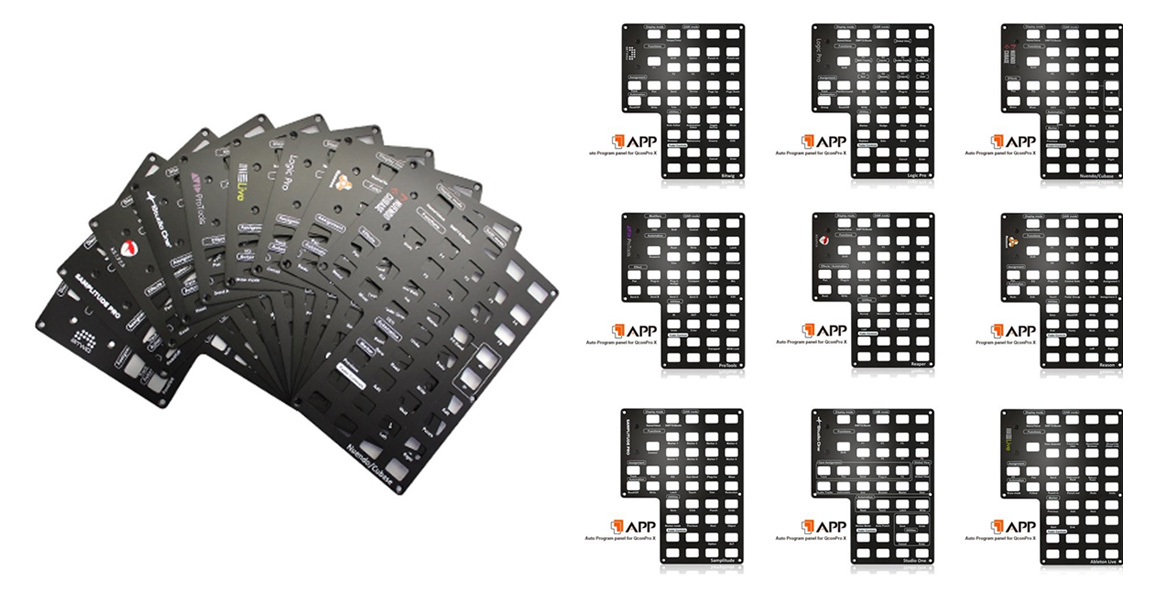 Icon APP – Automatic DAW Detection
Icon APP – Automatic DAW Detection
As the name suggests, the Icon APP is automatically detected by the QCon Pro X after installation. After a quick reboot of the controller, the QCon Pro X will automatically detect the panel and load into the respective DAW mode.
So, if you're using the the QCOn Pro X with Pro Tools for example, your QCon Pro X will now automatically load into Pro Tools mode each time you switch it on, complete with a set of clearly labelled shortcut identifiers for controlling your Pro Tools session.
Icon APPs are available for the following DAWs;
- Ableton Live
- Bitwig
- Cubase/Nuendo
- Logic Pro X
- ProTools
- Reaper
- Reason
- Samplitude
- StudioOne
Find out more about the Icon APP Auto Program Panels here
Find out more about the Icon QCon Pro X here
Icon's new APP panels are automatically detected by the QCon Pro X,
booting the QCon into the relevant DAW mode.
Coming Soon: Icon OneHub
![]() The Icon OneHub is a powered USB hub that allows you to connect all of your Icon DAW Controllers to a single power supply. Up to four Icon Pro Audio devices can be powered from a single mains plug, as well as interfacing with your Mac or PC via a single USB 3.0 cable, freeing up both USB ports and mains power sockets in your studio.
The Icon OneHub is a powered USB hub that allows you to connect all of your Icon DAW Controllers to a single power supply. Up to four Icon Pro Audio devices can be powered from a single mains plug, as well as interfacing with your Mac or PC via a single USB 3.0 cable, freeing up both USB ports and mains power sockets in your studio.
The 4 x power outputs allow you to connect all of your Icon DAW Controllers and Expanders to the OneHub, such as the Icon QCon Pro X and QCon Pro XS, or the Icon Platform M+ and Platform X+. The OneHub also features 4 x USB connections (for your devices) along with a master USB connection, so you can connect all of your controllers to a single USB port on your Mac or PC.
Find out more about Icon Accessories
![]() If you’d like to know more about Icon’s DAW Controllers, give us a call on 01727 821 870 to speak to one of our team.
If you’d like to know more about Icon’s DAW Controllers, give us a call on 01727 821 870 to speak to one of our team.
You can also contact us here.





















