 Navigating the AVB Landscape with Sonnet Adapters, MacOS and DirectOut’s Prodigy MILAN.IO Module
Navigating the AVB Landscape with Sonnet Adapters, MacOS and DirectOut’s Prodigy MILAN.IO Module
DirectOut’s Prodigy Series is a range of powerful audio processors, converters and routers designed for professional live sound and broadcast environments.
Featuring a number of analogue, digital and AoIP formats, the range of options was recently expanded to include AVB/MILAN I/O.
In a series of posts on his Facebook page, DirectOut’s Strategy & Audio Solutions Manager Luca Giaroli recently discussed running a series of tests with the new AVB/Milan I/O module and Apple Silicon Macs.
We’ve included some of his findings below – along with a video from his YouTube channel – which may be of interest to live sound engineers curious about setting up AVB/MILAN networks on MacOS.
AVB MacBookPro 96kHz audio to Directout MILAN.IO
See more videos at Synthax TV
Exploring AVB-MILAN Compatibility
First up is testing a network adapter solution for use with the latest Apple Macs.
With newer Macbooks forgoing a traditional Ethernet port, an adapter is required for audio networking: Luca tested two currently available options – the Sonnet Tech Thunderbolt AVB Adapter, as well as a pair of official adapters from Apple (USB-C to Thunderbolt 2 connected to a Thunderbolt 2 to Ethernet).
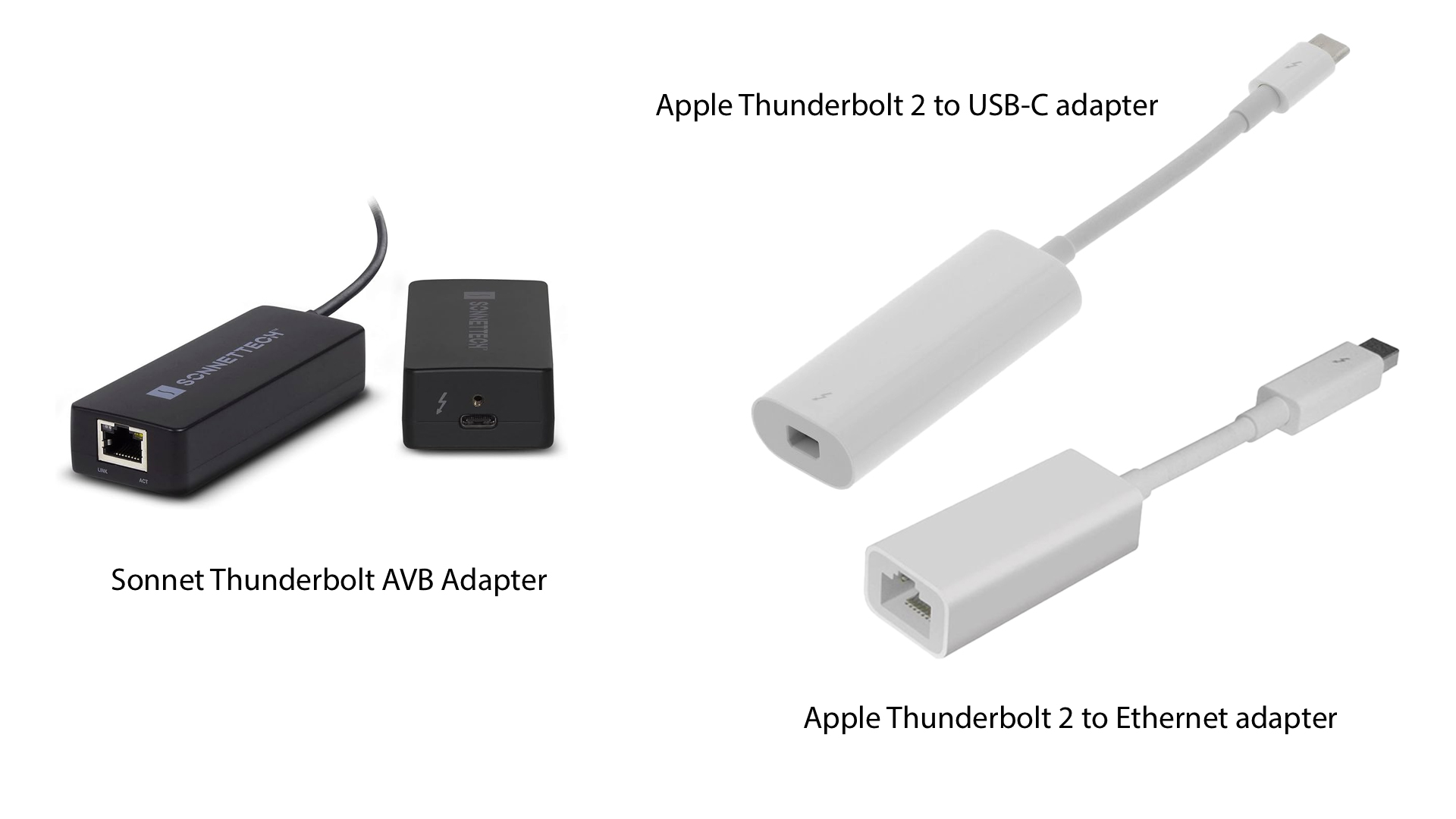
Alongside colleagues Lorenzo Sassi and Gio PigioCore, Luca conducted a variety of extensive tests – here are their key findings:
Sonnet Adapter and Apple Thunderbolt Compatibility: Luca reports that the Sonnet adapter and the Apple Thunderbolt to Ethernet chain both work seamlessly with the latest Apple Silicon devices, providing a virtual sound card when properly activated via the Mac AVB Audio Configuration.
AVB Audio Configuration on MacOS: While the AVB Audio Configuration software is not directly available on MacOS, Luca shares the method of opening the UI from the Mac terminal with the following command:
avbutil --controller
This allows users to access the AVB Audio Configuration app, configure settings, and even add it to the dock for easy future access.
Hive Integration: Once the Sonnet adapter is correctly enabled, it can be managed via Hive, treating it like any other AVB-MILAN gear.
Ethernet Adapter Management: Luca highlights an issue where if Hive uses the same Ethernet adapter for MILAN management, the Mac AVB doesn’t appear in the list. To resolve this, a different Ethernet adapter must be deployed for Hive to gain complete control, including the AVB adapter running on the Mac.
 Integration and Performance
Integration and Performance
Luca’s subsequent posts detailed several successful integrations and performance tests:
Luminex GigaCore10 Switch: Luca reports flawless performance with one of Luminex’s robust AVB-compliant switches for connecting all Macs, the Milan.IO module, and the ProdigyMP.
Clocking: Luca found the system to be 100% reliable, with a MacBookPro sending 64 audio channels at 96k via AVB to the ProdigyMP and Milan.IO.
Reliable synchronization was ensured with the Luminex switch as gPTP grandmaster, and the MILAN.IO module as the Media Clock master.
Duration Test: Luca conducted a 24-hour duration test with no sample loss, concluding he was “very satisfied” with the robustness of a DirectOut AVB setup.
“It works like a charm!” says Luca. “[I’m running a] MacBookPro with Sonnet Ethernet Adapter sending 64 audio channels at 96k via AVB to the Prodigy.MP MILAN.IO.
“231.45 Mb/s by means of a robust Luminex switch from TracksLive (DAW). Luminex is the gPTP grandmaster, with the MILAN.IO module as the media clock master.
“The Prodigy.MP follows the clock from the MILAN.IO and runs at 96k, ready to offer SRC to/from any MADI and/or Dante signals.
“My friends from the #spacebar world will split that in two chunks, setting Mac Main and Mac Spare and activating EARS (half port) on the MILAN.IO for a rock solid playback system. I let it run for 24 hours in a row, not a single sample lost. I’m very satisfied.”
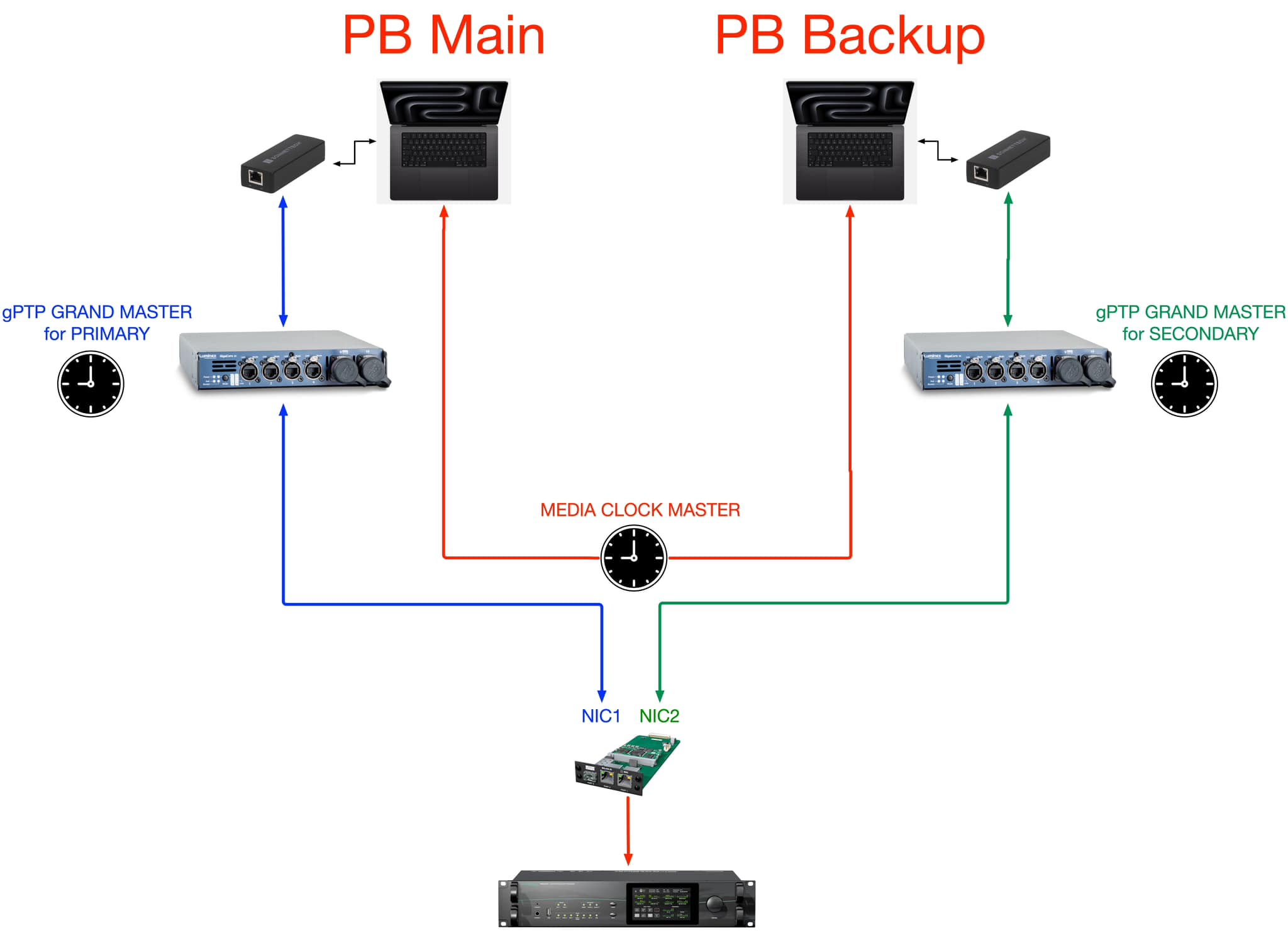 Continued Development and Challenges
Continued Development and Challenges
Despite successfully running the system for 24 hours, Luca acknowledges the need for further refinement – in particular a current requirement when rebooting the Mac systems in redundant playback setups.
“Today, myself and Claudio Scavazza did further tests with Mac(s) via AVB and MILAN.IO for redundant playback,” Luca says.
“With the current firmware of our MILAN.IO and due to the fact that Mac has AVB (not Milan), unpatch and re-patch via HIVE is currently required to avoid hiccups of the whole rig during reboot of a Mac.
“It’s almost perfect, we will need to work a bit more to smooth the operations while rebooting Mac(s), to ensure flawless playbacks even in case either Main or Redundant Mac should need a system restart.
“We’re confident we will make it possible. See the image for the connections we did test successfully.
“Why the two distinct Luminex switches? First of all to avoid having a single point of failure (just one switch), second because we need to keep totally isolated the two AVB environments of the two Mac(s).
“That is the only way to guarantee that Main and Backup Mac(s) are totally independent to grant seamless audio switchover thanks to the Prodigy’s EARS (Enhanced Automatic Redundancy Switching™).”
 Understanding MILAN.IO and Sample Rate Conversion
Understanding MILAN.IO and Sample Rate Conversion
Alongside the standard DirectOut MILAN.IO module, a version with sample rate conversion is also available (MILAN.SRC.IO). Luca clarifies the purpose of this hardware SRC, emphasising its role in allowing the Prodigy to run at a different sample rate to other devices on the Milan network.
“Don’t get fooled about ‘where the SRC is happening’!” he says. “The purpose of using a MILAN.SRC.IO is to perform bi-directional sample rate conversion between the Milan module and the host device.
“This means that all incoming and outgoing Milan streams need to be from the same Media Clock and at the same sample rate. It does not offer sample rate conversion inside the Milan network itself.
“This is particularly useful when the host device (the Prodigy) operates at a different clock reference and runs at a different sample rate from the Milan network.”
Additional Technical Insights
Luca goes on to further discuss the technical aspects of AVB and Milan environments, addressing the differences between the gPTP and Media Clock; stream formats; and the requirement of AVB-compliant Ethernet switches in AVB systems.
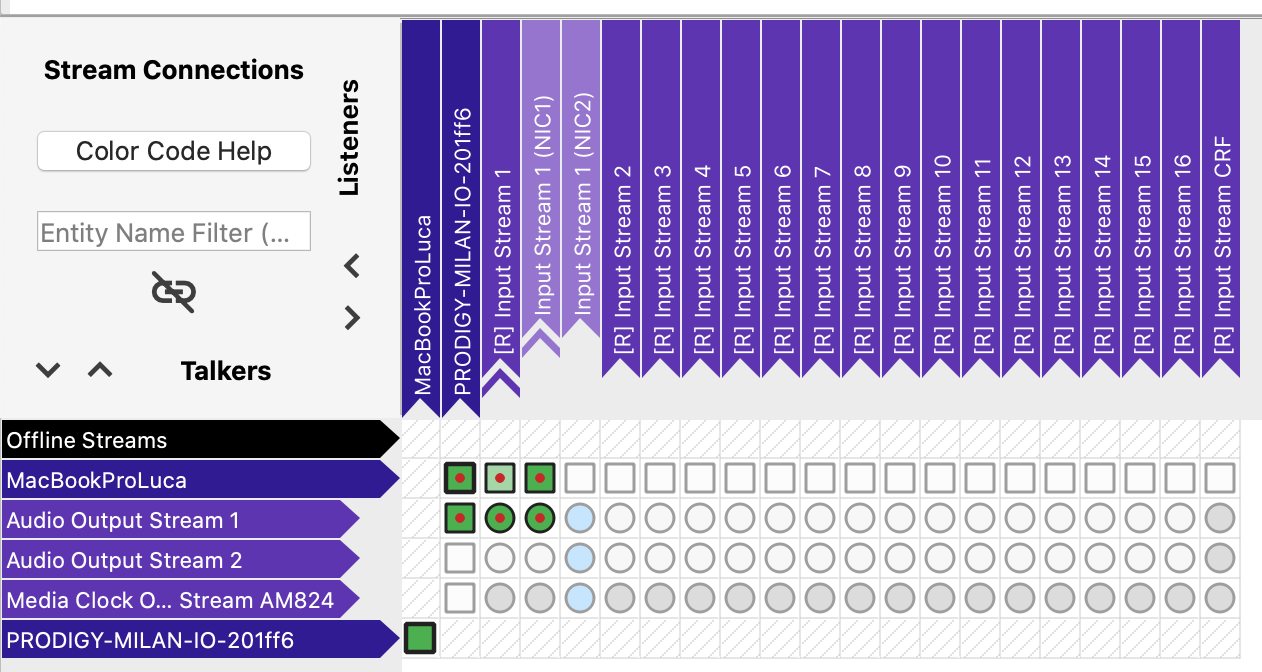 Stream Formats
Stream Formats
“In both AVB and Milan environments, the stream format is crucial for transmitting high-quality audio across the network,” Luca explains.
“In the AVB standard, a variety of audio formats are supported, including PCM (Pulse Code Modulation), AAC (Advanced Audio Coding), DTS (Digital Theater Systems), Dolby Digital, MP3 (MPEG-1 Audio Layer III), and WMA (Windows Media Audio).
“The Milan protocol, built on top of AVB, specifies a common format that all devices should support for interoperability purposes. This format is based on the Clock Reference Format (CRF) defined in IEEE 1722-2016. The Milan protocol specifically supports PCM with a sample rate of 48kHz, 96kHz, or 192kHz within the Advanced Audio Format (AAF) standard.
“The Milan protocol defines three stream format profiles for professional audio devices based on the IEEE 1722-2016 Standard AAF Audio Format. These are AAF Standard Stream Format (32 bit) with up to 8 channels per stream, High Capacity 32 bit Format with up to 56 channels per stream, and High Capacity 24 bit Format with up to 64 channels per stream. The AAF Standard Stream Format (32 bit) is mandatory on all Milan endpoints, while the High Capacity formats are optional.
“The AVB format compatible with the AAF Standard Stream Format (32 bit) is the “Integer AVTP Audio Format”. This format is used by devices like the Apple Mac AVB Audio Virtual Entity to exchange streams with Milan endpoints that support the AAF Standard Stream Format (32 bit).”
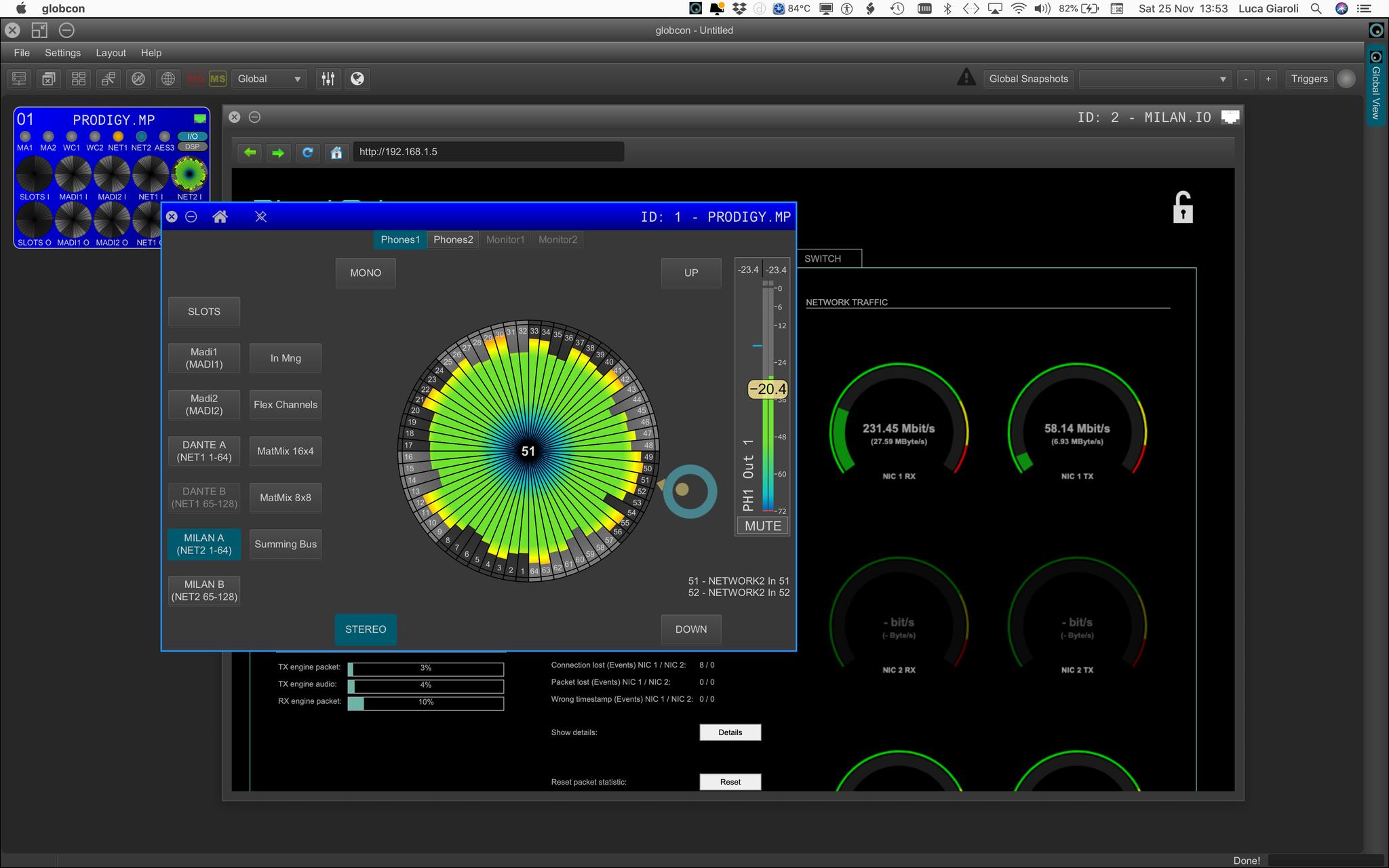
Switches and Protocols
On the subject of network switches, Luca is keen to point out that AVB networks require switches that adhere to the Time-Sensitive Networking (TSN) protocols.
“Without an AVB compliant Ethernet Switch you don’t have any of the TSN protocols, so the AVB cannot work,” Luca says.
“What are the TSN protocols? They’re a set of standards under the IEEE 802.1 umbrella that provide for the transmission of time-sensitive data over Ethernet networks. These include:
- gPTP (Generalized Precision Time Protocol): This protocol is used for clock synchronization across a network of devices. It informs all devices about the current time, allowing each device to generate time stamps for each Ethernet packet sent. This ensures that packets can be correctly ordered upon receipt, regardless of their travel time or order of arrival.
- MSRP (Multiple Stream Reservation Protocol): This protocol is used to reserve the necessary resources for the transmission of AVB (Audio Video Bridging) streams. It ensures that the necessary network resources are available for the stream to be transmitted without interruption or loss of data.
- MVRP (Multiple VLAN Registration Protocol): This protocol is used to manage dynamic VLAN registration in a network.
- AVTP (Audio Video Transport Protocol): This protocol is used for the transmission of audio and video data over Ethernet networks.
“AVB/MILAN devices without Switch functions are known as ‘end points’.”
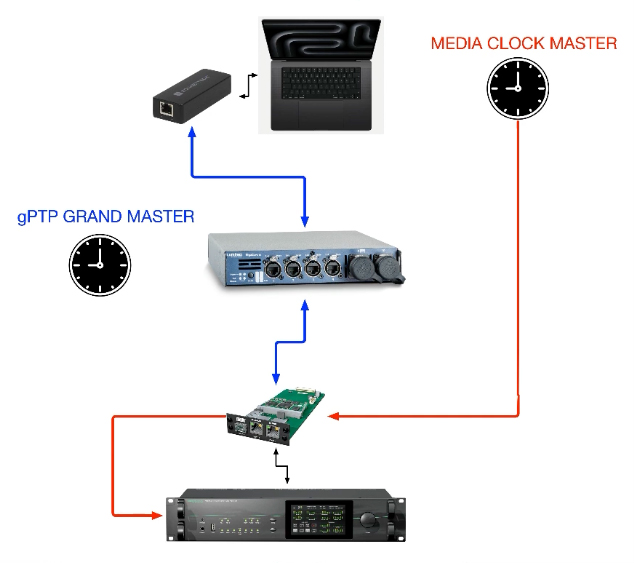
What is the difference between gPTP and Media Clock?
An AVB audio network requires two types of clock: a gPTP and a Media Clock.
“It’s important to note that in the Milan environment, the gPTP (generalised Precision Time Protocol) and Media Clock are not linked,” explains Luca. “They are totally independent, since they serve two different purposes.
“The gPTP informs everyone about ‘what the time is now’ and ensures the ethernet packets are ordered correctly at the end of their journey among the several switches.
“The Media Clock tells both talker and listener ‘how long is a second’, thus ensuring every audio sample is played at destinations with the same intrinsic original time distance they’ve been generated.
“The Media Clock used to be known as ‘Audio WordClock’ in the good old days of legacy digital transmissions such as MADI and AES3.”
Conclusion
Our thanks to Luca for sharing his findings! For a deeper dive on this subject we’d recommend watching Luca’s video above, where he takes us through each process step by step (and discusses some of the potential pitfalls to watch out for) when configuring a high-end AoIP playback system.
 DirectOut Prodigy Series
DirectOut Prodigy Series
The DirectOut Prodigy Series is a set of modular audio converters and signal processors designed for use in professional live sound, broadcast, installation and recording applications.
With extensive multi-channel analogue (Mic/Line) and digital options – including formats such as MADI coaxial, MADI optical, Dante, Ravenna, MILAN/AVB, AES-3 and Waves SoundGrid – DirectOut’s Prodigy Series are highly configurable, fully redundant, and feature advanced technologies like the Buffer Loop Detection System™ (BLDS), Enhanced Automatic Redundancy Switching™ (EARS) and FastSRC™.
Full remote control is offered by globcon, a global remote control software for Mac, PC or Linux, and with support for device connections via network (as well as USB, DO.Net and MIDI, ensuring compatibility with legacy devices).
The DirectOut Prodigy Series has toured with globally succesful artists including Coldplay, Lewis Capaldi and Three Doors Down, as well high-profile televised events such as Eurovision and several worldwide sporting events.





















